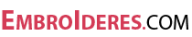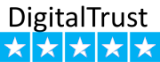Step-by-step Guide: How to Download Your Entire Order from Embroideres.com
Please look at Top menu
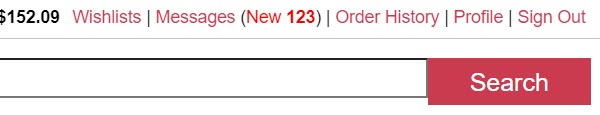
Go to top menu Account > Orders History. You’ll see the list of the orders available for download.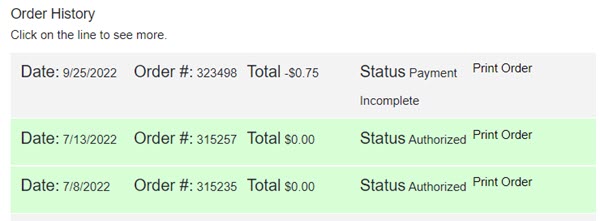
Green lines -order paid and ready to download.In the each line where the order number is listed, click it. In dropdown list you button Download now.
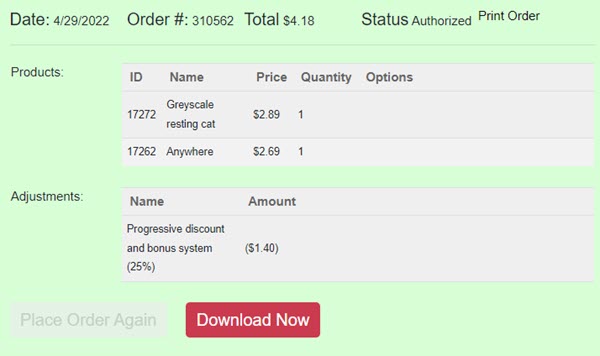
You will see the entire list of machine embroidery designs, files that match this order number.
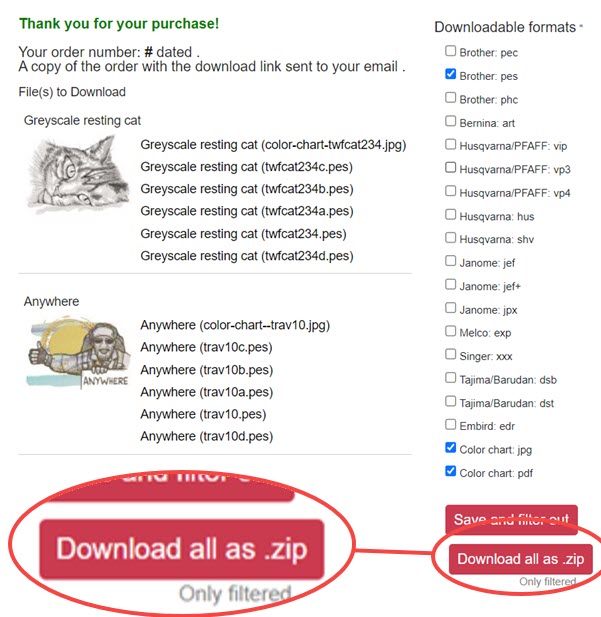
The system will take some time to create an archive file, with all your files. The time depends on the number and size of your files.
At the end of the process, the system will prompt you to save the *. ZIP file on your computer.
Store it anyplace on your computer.