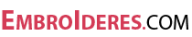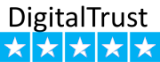DRAWings Snap free embroidery software for iPhone and iPad
Features
WE discuss about this embroidery software in Forum.
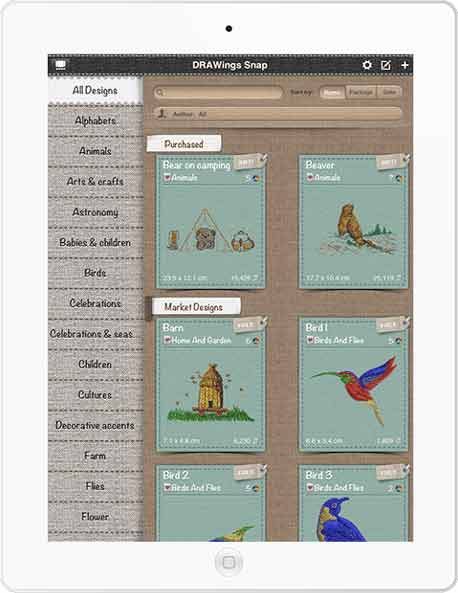 Whether you are working in the office or on the go, DRAWings® Snap is the first embroidery app that provides ease in purchasing stitches from the Apple store and transforming your designs anytime you want even if you have no data or you are not in a wi-fi hotspot. With an iPod/iPhone or iPad, you can personalize your blueprints and incorporate it with the matching fabric and colors to come up with the best collection – and everything can happen in a snap!
Whether you are working in the office or on the go, DRAWings® Snap is the first embroidery app that provides ease in purchasing stitches from the Apple store and transforming your designs anytime you want even if you have no data or you are not in a wi-fi hotspot. With an iPod/iPhone or iPad, you can personalize your blueprints and incorporate it with the matching fabric and colors to come up with the best collection – and everything can happen in a snap!
By making use of the Photorealistic preview and stitching simulation features, you can have the opportunity of seeing the projected design before exporting it to the embroidery machine. Doing so ensures high quality in every output.
DRAWings® Snap brings you only the best when it comes to innovative ways on making machine embroideries bound by freedom and mobility.
Embroidery Browser
Browse in the embroidery designs DRAWings® Snap contains free embroidery designs are ready for download along with an up to date collection of embroidery designs straight from the Apple Store.
Filter designs by Category
Make use of the filter function to view designs on a specific category. All designs are grouped and filtering the selections can help you choose the product that you may want to buy from a specific group.
Filter designs by Author(s)
You can filter the designs by making use of the Author data. Choose the authors that you want and the browser will provide a list of results based on your selection.
Search designs
Find the design that you have in mind from the “available to buy in the market” and “already purchased” list at the same time. You can also sort the results by Date, Name or Package.
Export multiple designs
Multiple designs can be selected from the embroidery browser and extract these to your preferred stitch file from the options on hand.
iCloud connection
DRAWings® Snap makes use of iCloud connection in synchronizing the purchased embroidery designs between devices such as iPhone or iPad. Settings meant for personalizing such as measurement system and thread palettes that you use are being built in line.
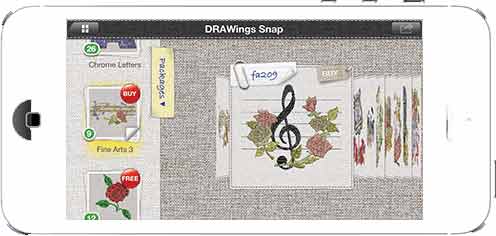 View designs grouped by package
View designs grouped by package
Different views are available and each shows the embroidery designs grouped by packages. For you to be able to access different views, click on the icon located at the top left corner of the embroidery browser or on the design tag.
Embroidery Viewer
3D photorealistic preview
The embroidery viewer lets you preview every design with the 3D photo realistic stitches. You have the option to take a look on the designs that you own and other designs that are being sold in the market.
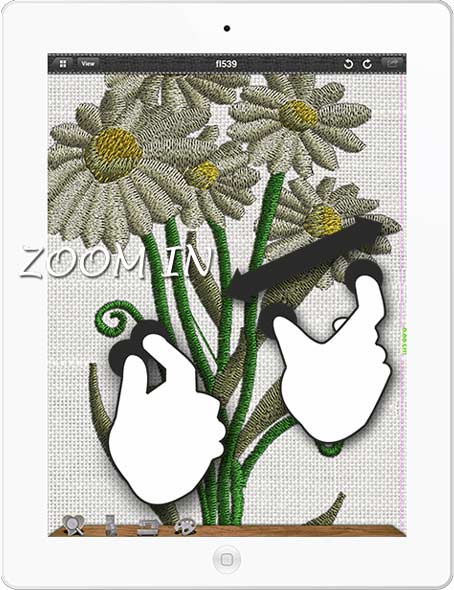 Zoom in and Zoom out
Zoom in and Zoom out
A zoom in and zoom out feature can also be used with the slide bar or making use of the two finger gestures.
Photorealistic, real-time simulation
With the Photorealistic, real time simulation of stitching process, you can adjust the “move frame” ability and adjust the volume of the machine to your preferred level with a special function that helps conserve the battery life especially at idle times.
Measure tool
A measure tool will let you measure the embroidery design or a chosen part of it.
Change thread colors
You can change the thread colors with the DRAWings® Snap from a huge collection of thread color palettes. Filter the thread palettes that you want to view and use by making use of the filter function. Once you have made the changes and you have come up with the final design, you can send the thread’s information by email. Include the quantity that you will need and make use of it as a shopping list.
Change fabric type and color
Enhance the final look of your embroidery design by changing the fabric type and color.
View actual size, fit it to the screen, options such as Undo & Redo
DRAWings® Snap lets you view the “actual size” of the embroidery design and “wrap it to the computer screen” that comes with “Undo” and “Redo” functions to further assist you with the modifications that you make.
Export to stitch file
- Extract the final design and make use of your preferred stitch file format.
- (.exp) Berina/Melco expanded
- (.pec) Brother/Babylock
- (.pes) Brother/Babylock
- (.jef) Janome
- (.jef+) Janome
- (.jpx) Janome
- (.dst) Tajima
- (.xxx) Singer Various ways to export designs
The following methods for exporting designs are being supported. To Dropbox To WebDAV account (AirStash® device or any web hosting plan that supports such protocol) To FTP account (TPLink Router with USB host or connect to a web ftp account or to local ftp account) By email