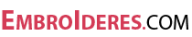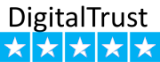The Importance of Elna's Embroidery Formats
Elna's embroidery formats are tailored to work seamlessly with its machines. Using these specific formats ensures optimal performance, precise designs, and reduces the likelihood of machine errors.
Below are the embroidery formats used by Elna embroidery machine, their limitations and embroidery areas.
Elna |
||
Model |
Format/Transfer Systems/Software |
Limitations & Embroidery Areas |
| Envision 9006 | .PCS on Janome compatible design card, Magic Box | 2.75" high x 4.80" wide, maximum size. Requires designs with more than 12 color stops to split into two files. |
| Envision 8006 | .PCS on Janome compatible design card, Magic Box | 3.50" high x 4.80" wide, maximum size. Requires designs with more than 12 color stops to split into two files. |
| Envision 8007 | .PCS on Janome compatible design card, Magic Box, Dream Vision | 3.54" high x 5" wide (90 x 127 mm), maximum size. Requires designs with more than 12 color stops to split into two files. |
| Envision CE20 | .PCS on Janome compatible design card, Magic Box, Dream Vision | 3.5" high x 4.90" wide, maximum size. Requires designs with more than 12 color stops to split into two files. |
| Xquisit | .EMD Smart Media card and PC hookup, Xpress Way Box, Xpressive Software to read and write multiple formats including .PCS | 6" high x 10" wide, maximum size. |
| Xquisit II | .ESE (a sizable format) on Janome Xquisit compatible design card, serial port to computer, Xpressive Software to read and write multiple formats including .PCS and .JEF. | 5.51" high x 9.45" wide (140 x 240 mm), maximum size. |
| Xplore 8600 / Xperience 8200 | .JEF ATA card (smart/flash card). | 5.51" high x 7.87" wide (140 x 200 mm), maximum size. |
| eXpressive 940 /Elna 9900 | .DST USB and ATA PC card compatible, Direct PC link. | 7.87" high x 9.45" wide (140 x 200 mm), maximum size. |
| 8100 /emb81 | .DST USB stick, Direct PC link. | 7.87" high x 7.87" wide (140 x 140 mm), maximum size. |
| Air Artist | .JEF Via WIFI connection. | 4 high x 4" wide (100 x 100 mm), maximum size. |
| eXpressive 920 | .DST Connexion for two USB sticks. | 9.1 high x 11.8" wide (230 x 300 mm), maximum size. |
| Envision 8006 | .SEW on Janome compatible design card, Magic Box | 3.43 high x 4.72" wide (87 x 120 mm), maximum size. |
| 8300 | .JEF USB key or onto PC design cards | 140 x 200 mm, maximum size. |
| eXpressive 920 | .JEF, .JEF+, .JPX, .DST USB key or onto PC design cards | 230 x 230 mm, maximum size. |
| eXpressive 850 | .JEF, .JEF+, .JPX, .DST USB key or onto PC design cards | 200 x 170 mm, maximum size. |
| eXpressive 970 | .JEF, .JEF+, .DST Design transfer via USB or Direct PC connexion | 240 x 200 mm, maximum size. |
| 9600 Haute Couture | .JEF, .JEF+, File storage: built-in 3G memory, ATA card, USB memory stick, CD-Rom and PC connection | 280 x 200 mm, maximum size. |
| 9500e | .JEF, .JEF+, File storage: built-in 3G memory, ATA card, USB memory stick, PC connection | 280 x 200 mm, maximum size. |
Converting Other Formats to Elna's Formats
The beauty of the digital embroidery world lies in its flexibility. While certain embroidery machines require specific file formats, various tools and software solutions allow conversion between different embroidery formats. For Elna machines, this means the capability to convert other popular formats, such as PES (Brother), DST (Tajima), or ART (Bernina), into Elna's specific formats, mainly .SEW and .JEF.
Converting embroidery formats can seem like a daunting task, especially for beginners. However, with the right tools at hand, the process can be quite straightforward.
-
Embroidery Conversion Software: A range of embroidery conversion software is available, both free and paid, that makes the conversion process simple and fast. Notable examples include Wilcom's TrueSizer, Embird, and Convert It, Mac. These software solutions typically support a wide range of file formats, allowing for easy conversion to Elna's .SEW and .JEF formats.
-
Procedure for Conversion: The exact steps may vary depending on the specific software you use, but the general process remains consistent. First, you open the source embroidery file in the conversion software. Then, you select the target format (in this case, .SEW or .JEF for Elna machines) and choose to 'Save As' or 'Export' the design in the new format.
-
Precautions and Checks: It's crucial to keep in mind that while conversion is generally accurate, there might be occasional errors or discrepancies due to the different ways each format handles stitch information. Always preview your design post-conversion and perform a test stitch-out before finalizing your project.
Through format conversion, the possibilities of what you can achieve with your Elna embroidery machine widen significantly. You can utilize designs created for different machines and formats, thereby enriching your creative repertoire and bringing more versatility to your embroidery projects.
Have more questions? Submit a Request