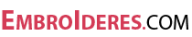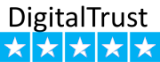On the product page, you can see the default machine embroidery design measurements.
To change the measurement system, click on the accounts icon and select the Profile item.
Then select Edit
Scroll down the page and find the item. Size in mm or inch. Select the measurement system you need from the drop-down menu.
Click Save changes.
Have more questions? Submit a Request