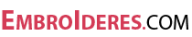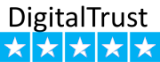How Do I Change Colors in a Design in My Embroidery Editor?
Embroidery Editor software offers a range of features and tools to customize and edit embroidery designs. One essential aspect of design customization is the ability to change colors. By altering the thread colors in your design, you can achieve a whole new look and feel for your embroidery project.
By using Color Manager, you can change the color of every object in the design to the one of your own choosing. You can use the Color Chart file that comes with your order of that particular design as a reference point or create your own unique color scheme. Read more How to change the colors of a design in My Editor.
Have more questions? Submit a Request