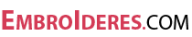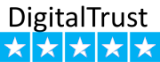I’ve purchased the design, but where is it? It says “Instant download”, but I don’t see anything.
Hover your mouse over the Account icon and you will see a drop-down menu. Select Order History.
You will see the entire list of orders. Paid ones are marked in green. In gray, which you posted but did not pay.
Click on the order number and you will see the Download Now
Clicking the Download Now button will take you directly to the page for selecting file formats and downloading purchased machine embroidery designs.
By clicking the Download all as .zip archive button, you will be able to download All purchased machine embroidery designs as one archive.
Have more questions? Submit a Request