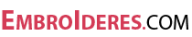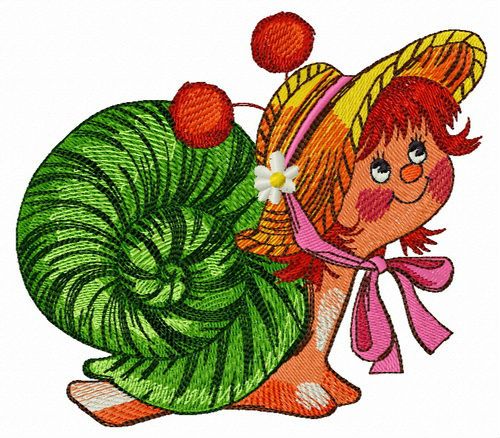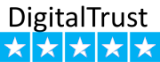Related embroidery designs
Comments
WendiWendi
on
Jul 19th, 2020
Easy download. Contacted the shop and received a fast answer to my question. Very pleased with design quality!
dskoepp
on
Jul 20th, 2020
How do I download a pattern? When I click on pes I get a message that no program associated with this design.
Support
on
Jul 20th, 2020
Answer to dskoepp: Your operating system is trying to open a machine embroidery file. If you do not have specialized software, then you cannot do this. It is important to understand that in order to embroider a design, it is not necessary to open it. You just need to save the downloaded machine embroidery file on your computer and then transfer it to the embroidery machine or to the USB storage medium that you insert into the embroidery machine.
The design transfer method depends on the type of embroidery machine. Details are best specified in the instructions.
But if you want to view the embroidery file, then you can use free software. Download here https://forum.embroideres.com/files/file/2465-my-editor-free-embroidery-software/
LatishaJane
on
Jul 21st, 2020
Absolutely love the way this turned out. Wonderful design!!! I will definitely be ordering from you again soon!!!
sroberts014
on
Sep 10th, 2020
When I sign in to my account, the header shows that I have 40 free design downloads. How do I download the free designs? When I select something from Free embroidery design library, there is no button to click to add to cart or initiate a download.
Support
on
Sep 10th, 2020
Choose designs from this category https://embroideres.com/embroidery-catalog/free-embroidery-designs/ and add designs like regular products. At the end of the procedure, they will be available for download in the history of orders.
MaryAlice87
on
Mar 11th, 2021
This design stitched out beautifully and is so cute for a little girl who is turning 4 years old.
You must be logged in to leave a reply.
Login »