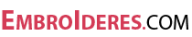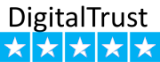Understanding Embroidery Formats for Kenmore Machines
Below are the embroidery formats used by Kenmore embroidery machine, their limitations and embroidery areas.
Kenmore |
||
Model |
Format/Transfer Systems/Software |
Limitations & Embroidery Areas |
| 19000 / 19001 | .PCS on Janome compatible design card, Kenmore reader/writer Software (Reader 19000) . | 3.5" high x 4.90" wide, maximum size. Requires designs with more than 12 color stops to split into two files. |
| Elite 19005 | .JEF ATA PC card (Type II flash memory card). | 4" high x 5" wide (100 x 127mm), maximum size. Requires designs with more than 12 color stops to split into two files. |
| Elite Ergo 19010 | .JEF (or .PCS if using a card) ATA PC card, Kenmore reader/writer Software. | 4.3" high x 5" wide (109 x 127mm), maximum size. Requires designs with more than 12 color stops to split into two files. |
Kenmore's Embroidery Machine Range
Kenmore offers a range of embroidery machines suitable for both home use and professional purposes, boasting of features that make embroidery fun and easy.
Kenmore Machine's Embroidery Formats
Supported Formats
Kenmore machines typically use the .PES format. This format works seamlessly with Kenmore machines, providing you with excellent results every time.
How to Use Different Formats
To use different formats, you'll need an embroidery software to convert your chosen design into a .PES file. Simply upload, convert, and you're ready to embroider!