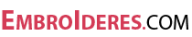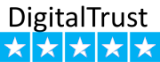How to create and edit your wishlist
Creating WishList
To add an embroidery design to your Wish list, hover your cursor over it and click on the button Add to Wishlist.
An additional window opens in which you can select an existing wishlist or create a new one.
Click Create and Manage Wishlists
You will be redirected to a page where you can edit your wishlists. Here, click the Create New Wishlist button.
In the window that opens, enter the name of your wishlist
Adding embroidery designs
We are adding a Machine Embroidery Design to an Existing Wishlist. it and click on the button Add to Wishlist.
An additional window opens in which you can select an existing wishlist or create a new one.
click Add. The window will close and the embroidery design will be saved in the existing wish list.
Removing embroidery designs from Wishlist
Hover your mouse over the Account icon and you will see a drop-down menu. Select WishLists.
You’ll be redirected to the Wish list page where you’ll be able to see all the items you’ve added.
Click the trash can icon if you want to remove the embroidery design from your wish list.
Have more questions? Submit a Request