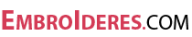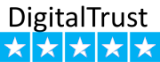Log in to your account and Hover your mouse over the Account icon and you will see a drop-down menu. Select Profile.
click Edit
Scroll down and found section Model a Sewing machine. Select your brand and model from the drop-down lists.
When you have finished selecting your embroidery machine, scroll down and press the button Save changes.
Have more questions? Submit a Request