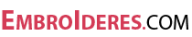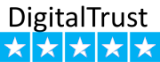How to Cancel Items in Your Cart: A Step-by-Step Guide
Remove items from the cart is very easy. In the lower right corner you will see a basket icon with the amount of products in it. Move your cursor over cart icon and click
.
In open Shopping cart form click on the trash bin button.
After that, you will see an updated list of machine embroidery designs. At the same time, the order amount will also be updated.
Note: In the shopping cart, the total price is displayed without discounts. The final price will be displayed at the checkout stage.
Have more questions? Submit a Request