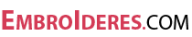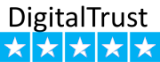Contacting Our Support: Your Guide to Getting Assistance
Support Ticket System
If you’ve encountered any troubles while using our website, you can always contact our Helpdesk and we’ll get to you as quickly as possible. But first, please see our Knowledge base category to make sure that your question hasn’t been already answered.
Hover your mouse over the Account icon and you will see a drop-down menu. Select My Tickets.
If the answer isn’t there, you can write a ticket to our Helpdesk. It can be accessed in two ways: one, from the top of the page, and two, via Account Dashboard > Tickets. Please specify the subject, the priority and choose the department from the drop-down list. Describe your problem in a few sentences, and also add an attachment, if necessary.
If your trouble is connected to a specific order, choose it in the drop-down list. Check if all the information is correct and Submit ticket.
To ensure efficient handling of customer inquiries, we have implemented a support ticket system. By submitting a support ticket through our website, you can provide detailed information about your concern and track its progress. To access the support ticket system, visit our website's "Support" or "Contact Us" page and fill out the required fields. Our support team will review your ticket and respond accordingly, ensuring that your inquiry receives the attention it deserves.
Have more questions? Submit a Request