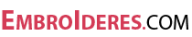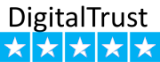Understanding Colors in Embird Software
Embird supports many embroidery formats – industrial as well as home ones. While home embroidery formats store color palette in the same file with the stitches, industrial ones use default color palette, which usually results in the wrong colors.
To correct this, switch on the Support Palette Files (.EDR) option in the Options menu. After that, every time you alter and save the design, your color palette will be automatically saved to your hard disk in .EDR format. Unless otherwise specified, it will have the same name as your .DST file and will be stored in the same folder. Choose whatever colors you like and click on Save. Next time you open the file, the design will be displayed in the right colors.
Color palettes in .EDR files can be used for home embroidery formats, too. Though .PES files already contain color palette in them, it is rather a limited one. If you want a design to look realistic or interesting, you can use a TrueColor palette.
Embroidery software, such as Embird, provides a powerful set of tools and features to create stunning embroidery designs. Among these features, understanding and managing colors play a crucial role in achieving visually appealing and harmonious embroidery projects. This article will guide you through the importance of understanding colors in Embird software and explore various aspects of color management, theory, and customization.
Have more questions? Submit a Request