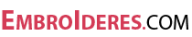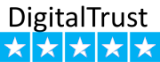Where to Find Color Charts for Embroidery designs
Download color chart file in order history
Go to Account > Order History. On the left side of each design on the image you will see a embroidery design files. Check the checkboxed color table files in the column on the right.
Color chart has name as: color-chart-name-file.JPG
Click on ifile and download color chart file. This is a regular JPG image file that can be opened in any application on a computer or mobile phone.
View, Print and download color chart in product page
You can also see the table and the order of colors on the product page. Button Color Charts you can see to the right of the image below the size description.
Clicking on this button you will also see a table and the order of colors with the ability to print it or save via PDF ption
Click Printable version for start print
Mobile version
Have more questions? Submit a Request