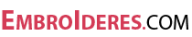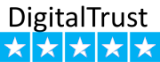WingsXP 5 machine embroidery software review
In eXPerience 5 machine embroidery software, you will have best to create easy and fast embroidery designs with best quality. eXPerience 5 is a complete professional embroidering package with best quality in the whole embroidery market.
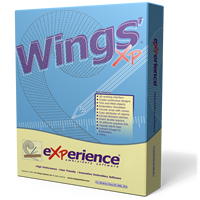 So become member and you can view demonstration videos in our members are with our latest Wings XP 5 machine embroidery software features. There are some great features of this software like you can design envelopes manually and shape them as you want. Also you will have 99 embroidery thread colors in each free designs for embroidery. Which means digitizing your envelopes is easy as you can apply embroidery designs on the pattern’s outline, stitches or direction of those stitches as well.
So become member and you can view demonstration videos in our members are with our latest Wings XP 5 machine embroidery software features. There are some great features of this software like you can design envelopes manually and shape them as you want. Also you will have 99 embroidery thread colors in each free designs for embroidery. Which means digitizing your envelopes is easy as you can apply embroidery designs on the pattern’s outline, stitches or direction of those stitches as well.
Set the number of the required embroidery threadcolor
You will need to set the number of the color thread colors when creating any new design.
Some More information about the sequins and how to apply them into the embroidery software, customize color and thickness of inserted outlines as per your preferences.
<It’s quite useful for designs that have different types or colors of sequins.
When you customize the color and thickness of inserted outlines, you can have the option of utilizing an advanced 3D workspace for efficient work. It produces more practical 3D embroidery effects on the embroidery designs by making changes in the light source.
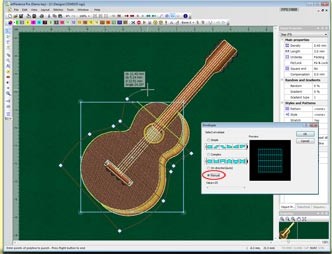
You will have to just export the 3D embroidery preview to look image for textile printing and more. You can now with no trouble create any bitmap representation of your final stitched results to be printed for proofing, over garments, postcards as well as various designs.
Easily change any type of embroidery object to a Venere cutwork object which will help you to create stunning designs including cutwork.
Simply add directions along with Divides (to Zig-Zag, Satin and Piping) when you want to redesign anything easily. Make your old designs lively by converting embroidery objects to cutworks and let your machine do the trimming job. Venere knifes will assist you to produce a perfect cutwork easily as well as quickly.
Make your Satin, Piping or Zig-zag objects embroidered by changing the stitch directions as well as section Divides.
There has been an improvement in the importer of .AI vector files and loading latest versions of illustrator files and converting them into stitches is effortless. A new choice is "Read sequins as SWF's Dual Sequin System" as this reads the .dst files correctly which were saved with SWF macro.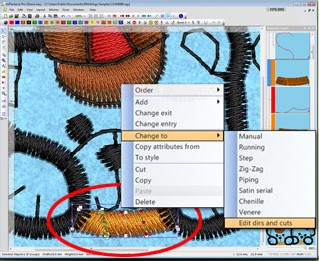 Turn stitches on/off while you’re inside the node editor, reposition the toolbar and dockable rollups just by clicking and dragging.
Turn stitches on/off while you’re inside the node editor, reposition the toolbar and dockable rollups just by clicking and dragging.
Turn stitches on/off while you’re inside the node editor, and visualize the changes have the affect on the stitches without switching back to the object editor.
iew embroidery designs with Auto Pan functionality with the middle mouse click. This machine embroidery software recognizes the mouse cursor position and makes use of the roller over the specific tool that you’re located. Support for newer versions of .AI vector file format. Special support for SWF double sequins while opening existing designs and while creating new ones. Software support import any .AI vector files (Adobe Illustrator) has been improved and now you can load newer or older versions of illustrator vector files and convert them to stitches (embroidery format).
Comments
Last photos
All photos in Gallery